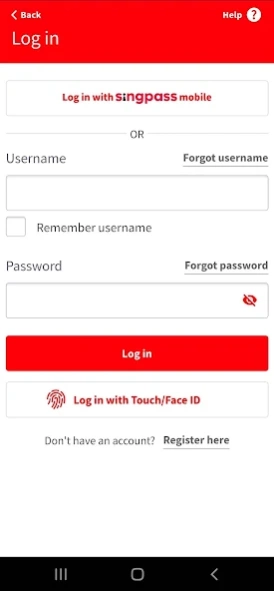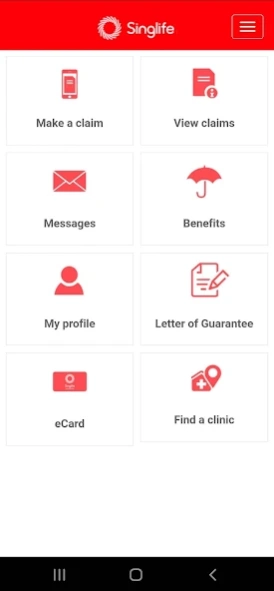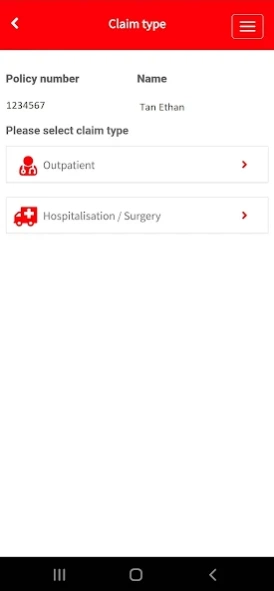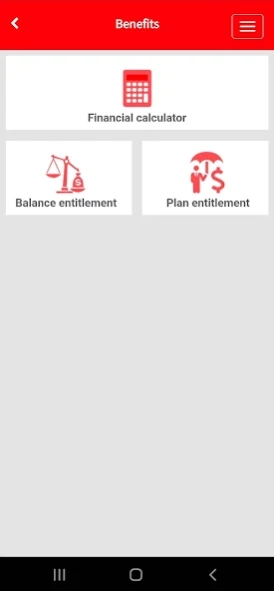Singlife ClaimConnect 4.2.3
Free Version
Publisher Description
Singlife ClaimConnect - Eliminate paperwork, save time and effort for your insurance claims submission!
Singlife ClaimConnect is a Better Way for insured employees of Singlife Singapore’s corporate plans to submit their employee insurance claims easily, on-the-go. We wanna help you eliminate paperwork and create a fuss-free insurance claims submission solution that saves you time and effort.
If you’re a MyShield/MyHealthPlus policyholder, this app gives you access your MyShield e-card, find a panel specialist and request for pre-authorisation!
Key features for insured employees:
• Submit employee insurance claims on-the-go via your mobile device.
• Snap a picture and submit necessary receipts/documents electronically.
• Stay updated on your claims status via the app’s messaging centre.
• In-app financial tools to help you better estimate your financial commitments related to hospitalization, treatments and surgery fees.
• Manage your finances and claims more effectively by checking your balance entitlement.
• View details of your company coverage.
• Locate the nearest panel clinic to you.
• Retrieve your medical e-card.
Requirements for use:
• An Android mobile device with inbuilt camera.
• WiFi or 3G/4G data connection.
• Only Singlife Singapore’s group insurance and MyShield/MyHealthPlus customers are able to register and use this app.
About Singlife ClaimConnect
Singlife ClaimConnect is a free app for Android published in the Health & Nutrition list of apps, part of Home & Hobby.
The company that develops Singlife ClaimConnect is Singapore Life Ltd. The latest version released by its developer is 4.2.3.
To install Singlife ClaimConnect on your Android device, just click the green Continue To App button above to start the installation process. The app is listed on our website since 2023-10-25 and was downloaded 5 times. We have already checked if the download link is safe, however for your own protection we recommend that you scan the downloaded app with your antivirus. Your antivirus may detect the Singlife ClaimConnect as malware as malware if the download link to com.aviva.claimconnect is broken.
How to install Singlife ClaimConnect on your Android device:
- Click on the Continue To App button on our website. This will redirect you to Google Play.
- Once the Singlife ClaimConnect is shown in the Google Play listing of your Android device, you can start its download and installation. Tap on the Install button located below the search bar and to the right of the app icon.
- A pop-up window with the permissions required by Singlife ClaimConnect will be shown. Click on Accept to continue the process.
- Singlife ClaimConnect will be downloaded onto your device, displaying a progress. Once the download completes, the installation will start and you'll get a notification after the installation is finished.